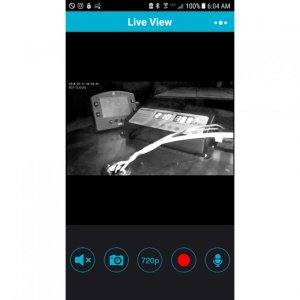chrisjadams
New member
I like Lazy-Q, but I'm also a touch of a control freak. So, while I have (so far) been good about putting meat in and leaving it be, I like to know what the heck is going on 24/7, no matter where I am.
I have a 2D, then also use a Thermoworks Smoke, which gives me info while I'm anywhere around the house, as well as having two meat temps and box temps (2D sensors and Smoke sensors). But, as my 2D will allow me to "do nothing" while it's doing the work, it frees me up to run errands, take the Scout out for a run, or go diving. At that point… I’m blind and twitching just a bit, especially if the smoke is getting anywhere close to completion.
So… during my last smoke, I relocated an IP camera that we have on the outside dog area to the top of the 2D. The camera I have is a D-Link, and it has basic night vision. They provide a free account that includes remote login to the cameras via web and via their free app. Found that during the night, I can read temps on both easy, but switching back and forth from night vision to standard can make them easier. Clear during the day but do have to watch the 2D display as the refresh rates make the numbers display funny, but still readable.
So, whether it’s 2am or I’m away from the house, I can check in on both the Smoke and 2D temps without being on the back porch.
I have a 2D, then also use a Thermoworks Smoke, which gives me info while I'm anywhere around the house, as well as having two meat temps and box temps (2D sensors and Smoke sensors). But, as my 2D will allow me to "do nothing" while it's doing the work, it frees me up to run errands, take the Scout out for a run, or go diving. At that point… I’m blind and twitching just a bit, especially if the smoke is getting anywhere close to completion.
So… during my last smoke, I relocated an IP camera that we have on the outside dog area to the top of the 2D. The camera I have is a D-Link, and it has basic night vision. They provide a free account that includes remote login to the cameras via web and via their free app. Found that during the night, I can read temps on both easy, but switching back and forth from night vision to standard can make them easier. Clear during the day but do have to watch the 2D display as the refresh rates make the numbers display funny, but still readable.
So, whether it’s 2am or I’m away from the house, I can check in on both the Smoke and 2D temps without being on the back porch.